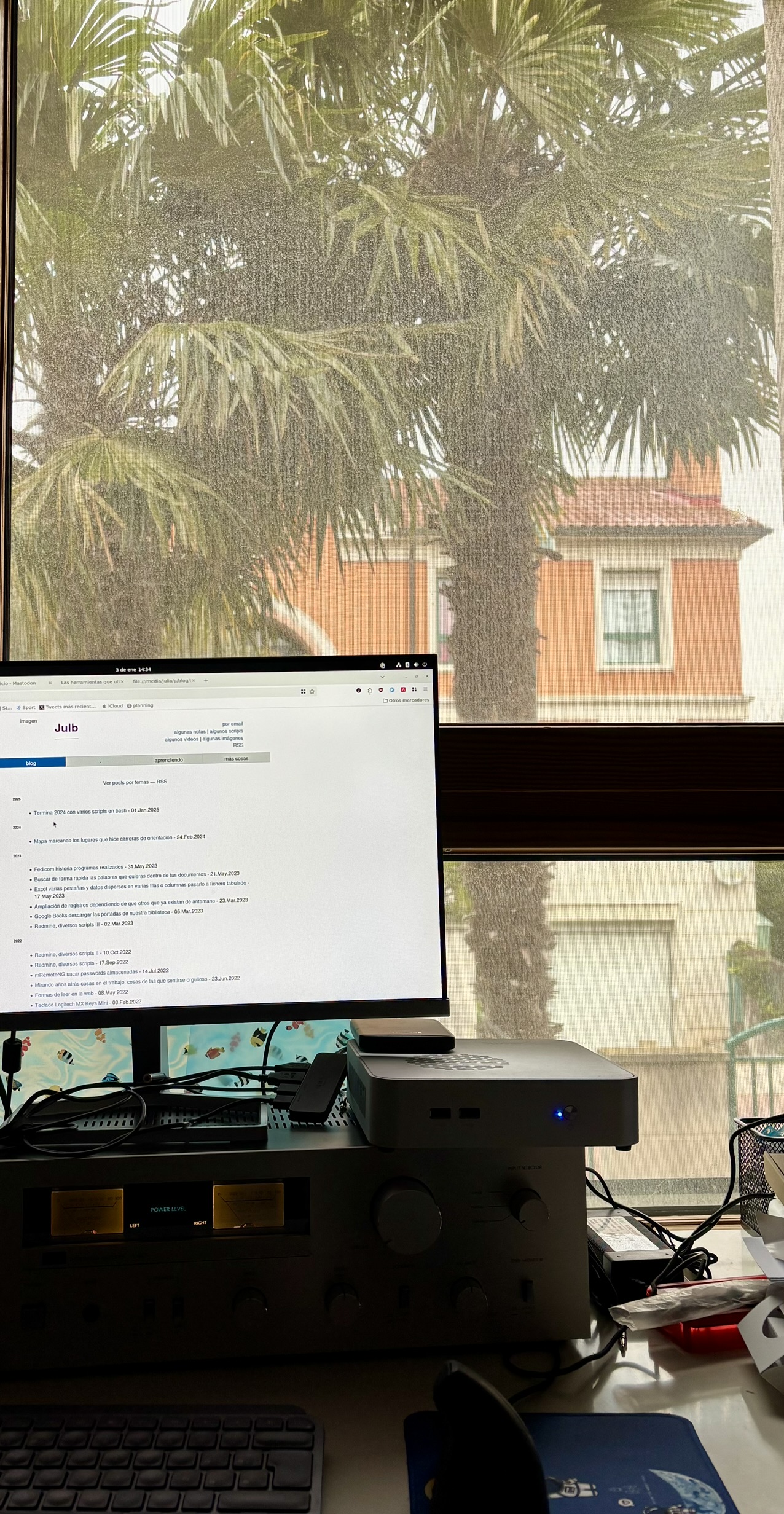Telnet script to disable wifi in router Observa Telecom
13.Mar.2015 —
Julio
My son sometimes is connected to internet until several hours past night.
I tried to convince that he needs several hours of sleep... but he is 14 years old...
So the fastest way is disabling wifi at home, and I made it in the easiest way too.
observawifidisable.sh
```
sh << EOF | telnet 192.168.1.1
sleep 1
echo 1234
sleep 1
echo password
echo wlan disable
sleep 2
echo exit
sleep 1
echo Y
EOF
```
I put this scritp in the crontab of my home server
10 0 * * * sh /home/me/observa_wifi_disable.sh > /home/me/observa_wifi_disable.sh
Then I made another script, same disable but now enabling wifi. Only I had to change wlan disable by wlan enable
Yes, I know. It's ugly code, but It works with little lines.