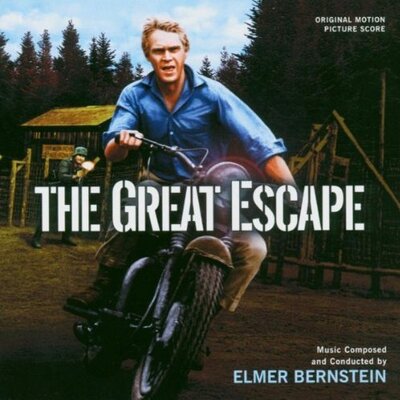Wasting time with pcbsd
i like the PCBSD philosophy and its filesystem. And the way they organize the updates, and its PBI's and Appcafe.. But, after two days trying it, i can say that this unix-like is difficult to work with: with a
Intel E6750 with 3Gb and intel video PCBSD 9.1RC3 64 bits
- 185 seconds to start up login and with "fastboot_enabled=YES" of /etc/rc.conf !
- Xfce 4.10, KDE too slow
- with firewall disabled
- chromium, ssh secure shell extension doesn't work, "Loading NaCl plugin..."
- pcbsd doesn't recognise units in ext4 format, you cannot mount them!?
- screen fonts are awful and distorted. Its worse when you use Teamviewer. You can not see hardly anything.
- you have to change "use auto-detected mirrors" to "select a mirror, usa-isc.org" because otherwise you can not install all you want
- libreoffice, 20 seconds to open without any file
- 10 chromium tabs
- thunderbind started
- no firefox because use too much memory (>340Mb)
all for 58% CPU 1,6Gb of 3Gb. When i started conky cpu went up until 80%. It's easy to reproduce, only you have to install a new app from Appcafe and memory ram goes to 80%. Firefox
Sorry but Linux Mint 13, all the above tasks described 900Mb/3Gb ram, 40% peak CPU. To install new software is easier and more easy to find out. And i get login in 48 seconds
It's a pity because i came from HPUX, AIX, SCO in my early studing times, and i prefer the order of FreeBSD rather Linux has.
lost two days away...and i read the handbook of pcbsd that is well written (3xx pages) the freebsd logo is the best ;) and the name "Linux Mint" is not
update1 Nov 25:
After asking for help in forums.pcbsd.org i got a good answer from "whitelightning777"
http://forums.pcbsd.org/showpost.php?p=101527&postcount=30
I didn't get a good answer in FreeBsd forums
http://forums.freebsd.org/showpost.php?p=198269&postcount=54
problem with Bootloader
I installed pcbsd in harddrive1 and i have installed Linux Mint in other harddrive2. After reboot and choose F5 drive1 and work with Mint, and then reboot again i lost BootLoader of pcbsd. I only got GRUB of Mint. It's not a Bios problem because in the setup is hd1 to boot in the first order. I googled. A lot of test without success. Then i reinstalled againd PCBSD with LXFCE, and then reboot, and reboot and always ok until i work again with Mint. Bye BootLoader.
grub
getting bored at least i have to start with GRUB mint and i did:
/boot/grub/grub.cfg --> dont touch this... unless the rest doesn't work /etc/default/grub --> only a few options /etc/grub.d/40_custom --> put this lines:
```
menuentry 'PCBSD9.1 64 bits' {
set root='(hd1,1)'
kfreebsd /boot/kernel/kernel
chainloader +1
}
```
IT WORKS !
but if you installed pCBSD with zfs
http://wiki.pcbsd.org/index.php/DualBooting#AddingPC-BSD.C2.AEtoGRUBVersion2
```
menuentry "PC-BSD 9.1" {
insmod zfs
search -s -l freepool
kfreebsd /freebsd@/boot/kernel/kernel
kfreebsd_module_elf /freebsd@/boot/kernel/opensolaris.ko
kfreebsd_module_elf /freebsd@/boot/kernel/zfs.ko
kfreebsd_module /freebsd@/boot/zfs/zpool.cache type=/boot/zfs/zpool.cache
set kFreeBSD.vfs.root.mountfrom=zfs:tank0/freebsd
}
```
sudo update grub
OF COURSE IT DOES NOT WORK!