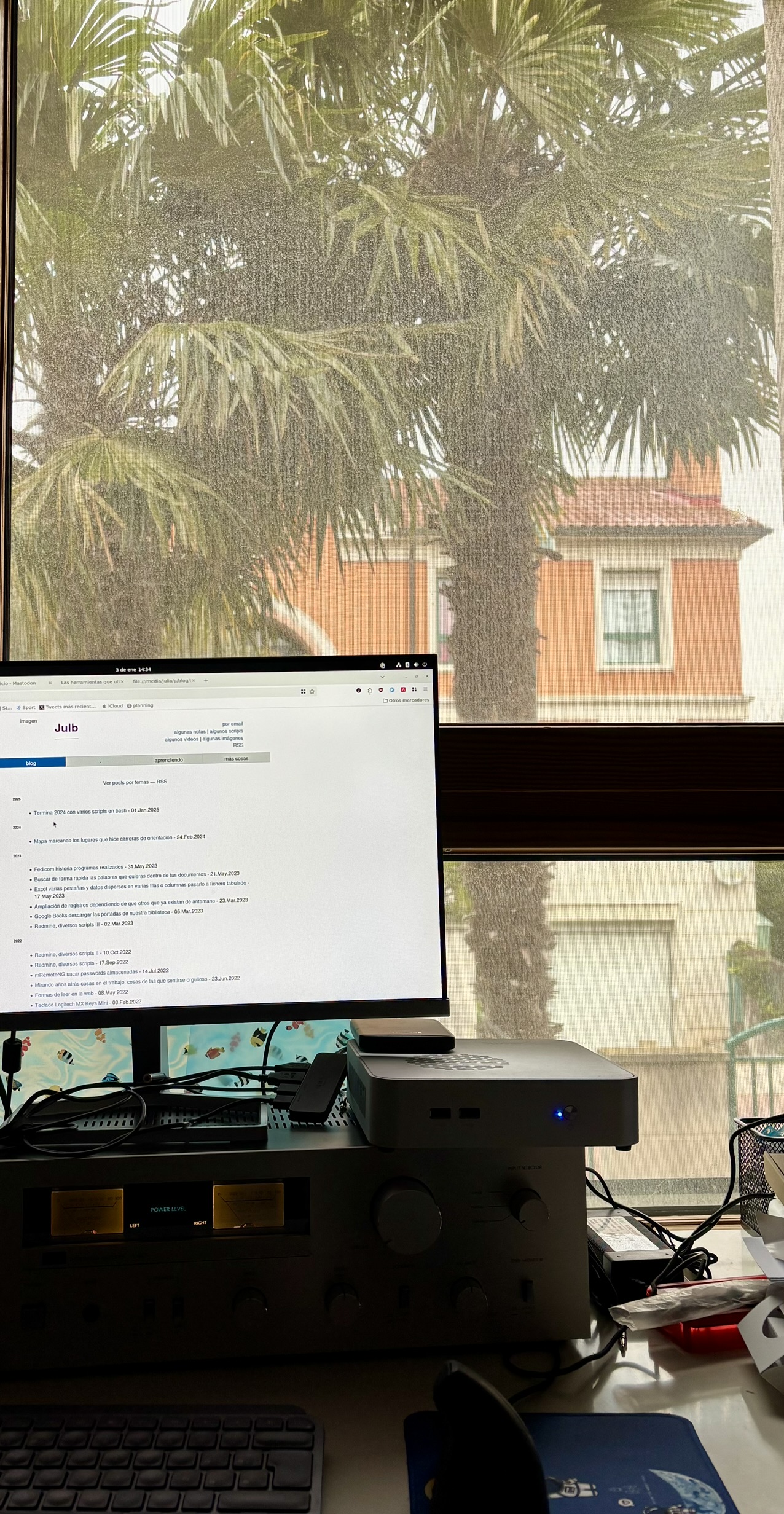Selecting a daily random picture and send it by Telegram to your family
05.Feb.2015 —
Julio
Process
- I have all my pictures in a Imac.
- A script select randomly every day mydailyrandompicture.jpg .
- And then sends mydailyrandompicture.jpg to my family by Telegram.
- I see mydailyrandompicture.jpg in my private web server where I work every day. my to-do page
- I sync mydailyrandompicture with BitTorrentSync with three more devices.
You need
- python but if you use iMac or linux is installed by default so you do not need this step.
- Install Telegram CLI following this instruccions Telegram CLI.
- Optional BitTorrentSync if you want to sync your dailyrandompicture.
Steps
- Download this code randompictureimac.py
- Change three paths
- CHANGE1 : where you put the choosen picture
- CHANGE2 : where you have all your pictures to choose
- CHANGE3 : where you save your log
Add in your crontab the python task (change the time you want)
58 23 * * * python /your_path/random_picture_imac.py(you need to add your absolute paths)
(I need to copy the picture to my server, and copy the picture to another folder used by BitTorrentSync too, so I use another script that do that all toghether.)Send _dailyrandompicture with Telegram CLI with this code. You can add to your crontab too
/your_path_telegram/bin/telegram-cli -k tg-server.pub -WR -e "send_photo user#DESTINATION /your_path_CHANGE1/your_picture.jpg"
(you need to add your absolute paths)