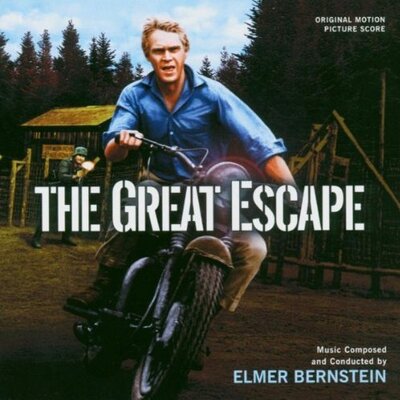Instalación SAP GUI for Java 7.50 en Ubuntu 18.04
Se necesita java 8 y además javafx. La versión de Ubuntu 18.04 viene con openjdk-11, por lo que hay que hacer cambios.
Instalar openjdk-8 openjfx-8 y marcar como fijado
sudo apt install openjdk-8-jdk openjdk-8-jre
sudo apt purge openjfx # para eliminar version 11
sudo apt install openjfx=8u161-b12-1ubuntu2 libopenjfx-jni=8u161-b12-1ubuntu2 libopenjfx-java=8u161-b12-1ubuntu2
sudo apt-mark hold openjfx libopenjfx-jni libopenjfx-java # para que no sean actualizados
Definir versión java por defecto
java -version # vemos versión activa
sudo update-alternatives --config java
Instalar PlatinGUI75
java -jar PlatinGUI750_PL4_for_Linux.JAR
Crear conexiones nueva al servidor SAP
Lanzar SAP GUI, nueva conexión, pinchar en 'Ampliada' y luego el check de 'Modo de experto' y crear conexión a tu servidor
conn=/H/10.xxx.yyy.zzz/S/vvvv
Se guarda en ~/.SAPGUI/SAPGUILandscape.xml
Referencias
- https://stackoverflow.com/questions/56166267/how-do-i-get-java-fx-running-with-openjdk-8-on-ubuntu-18-04-2-lts
- https://github.com/JabRef/user-documentation/issues/204
Trying Debian and finally Ubuntu for desktop
After trying these OS's for desktop trying BSD in 2015
I work with a Intel NUC D54250WYK in my job. It had Linux Mint 17, and I was tired of having to update applications I need like Libreoffice, mutt, thunderbird, and so on. Also I prefer now a distribution more update not LTS.
I dismissed the Linux Mint 18 option because I want a main distribution. I have servers working with Debian and Ubuntu so I tried these two.
My premises are:
- I have to get all configured in less than 3 hours. It's the work desktop !!
- I have to get all applications that I need to work.
- my /home is on a separate partition, so no extra work for restoring backups.
- beautiful fonts please.
- I work with i3wm. Yes, I'm used to work with keyboard more than mouse.
My Setup
2016 2017 2018
In short
laptop
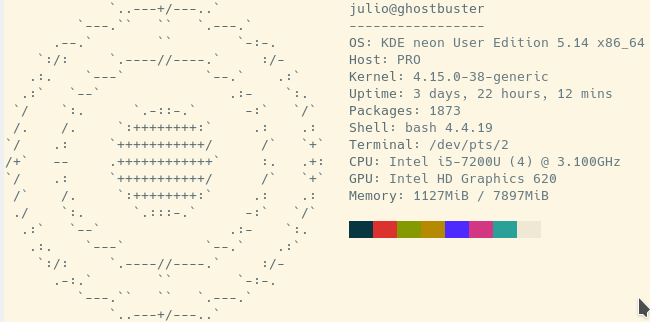
home server1
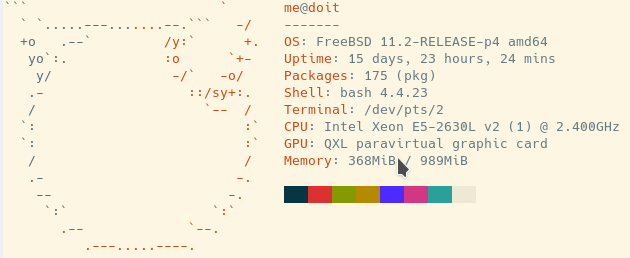
Teclado: Logitech MX Keys Mini
home firewall

blah, blah, blah

J.B-M
IT manager
This is an act of vanity taken from The Setup Interviews.
update 27.03.2018: plenty of changes
Utilización RaspBerryPi en puestos de trabajo simples
Actualización septiembre 2017:
¡ NO UTILIZAR RASPBERRYS !
Si no quieres estar cada pocos meses con sustos porque dejan de funcionar debido a que se corrompen muy asiduamente el sistema de ficheros.
Con solo uso de telnet hacia el ERP, he tenido que reinstalar RASPBIAN en las microSD en muchas pi's.
Con tarjetas microSD casi todas de 16GB y de buena calidad, de varias marcas, Samsung, TDK, y otras.
Los modelos de raspberry da también lo mismo. Model B, 1 ,2 o 3.
En cambio en puestos con pcs antiguos con Linux Mint, o Ubuntu, sin problemas.
Mejor invertir en algo que no utilice microSD.
Putty, configurar teclado para que funcionen las PF's
Edición jul16:
meter en el fichero .profile de cada usuario la sentencia
sh ./kbdisfar.sh
Putty en linux, configurar las PF's del teclado numérico
- Al final hay que mapear algunas teclas del teclado para que hagan el efecto de PF1, PF2, PF3 y PF4 en lugar de las respectivas
bloqnum, /, *, -
Lo más cómodo es crearse un fichero en cada carpeta de usuario y que se ejecute al inicio, siendo transparente así al personal que utiliza el putty.
Por supuesto este mapeo funcionaría también con cualquier programa telnet como el Konsole, pues es el código de las teclas lo que se cambia.
- Pero además quiero que funcionen los números del teclado numérico pues al dar al Bloq-Num puede que se inhabiliten al dar PF1, por lo que hay que mapearlas siempre suprimiendo así su función de Inicio Repag Fin AvPag y flechas de cursor.